Editor Installation Guide
The Decentraland Editor is a Visual Studio extension, that allows you to build, preview and deploy Decentraland scenes.
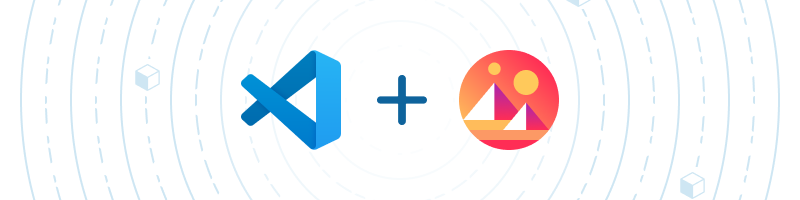
To install the Decentraland Editor:
-
Install
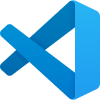 Visual Studio Code, if you don’t have it already.
Visual Studio Code, if you don’t have it already. -
Open Visual Studio Code, and open the
 extensions marketplace.
extensions marketplace. -
Search for the
 Decentraland Editor extension and click Install. You’ll then need to restart Visual Studio to use the extension.
Decentraland Editor extension and click Install. You’ll then need to restart Visual Studio to use the extension.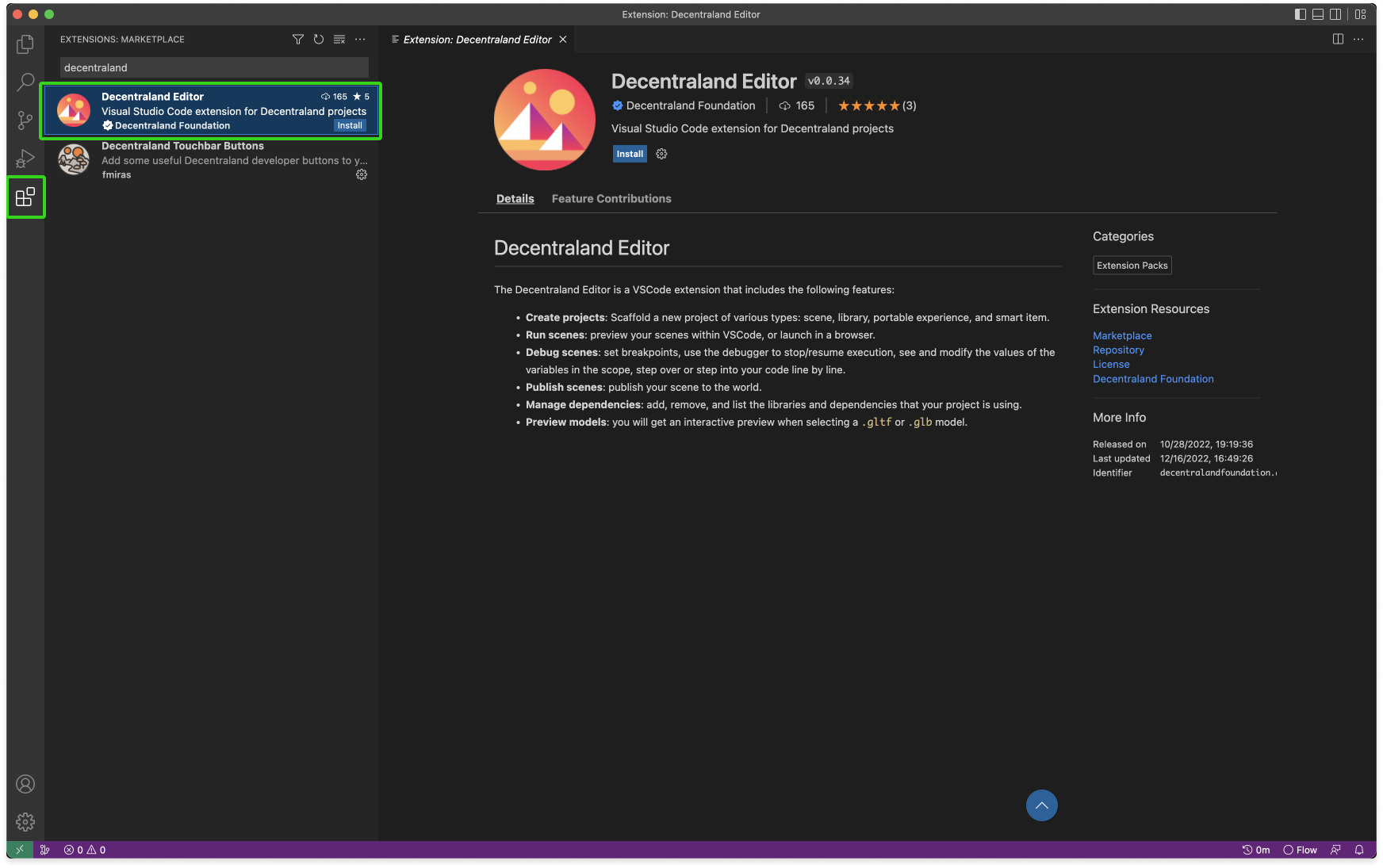
-
You’ll then need to restart Visual Studio to use the extension.
Troubleshooting #
If you run into issues, see the troubleshooting section.